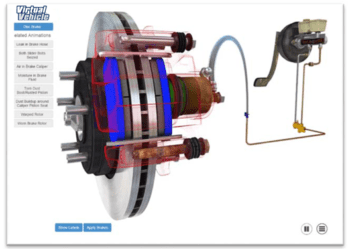Virtual Vehicle – Auto Repair Animations
Engage your Students with Technically Accurate –
Auto Repair Animations

CARQUEST Technical Institute is happy to provide Virtual Vehicle access to any Not for Profit vocational education program at no cost. Virtual Vehicle contains over 300 animations that accurately depict normal and failure mode automotive system operation. By completing a simple enrollment process, Virtual Vehicle will be available to all students and staff on campus from any internet enabled computer.
Why Use Virtual Vehicle?
Today’s vehicle service customers are sophisticated consumers who demand clear and concise information when spending money on their vehicle servicing and repairs. They will not approve repair recommendations they do not understand or that they don’t believe to be genuine.
Service advisors can find the task of explaining technically complex vehicle repairs very difficult, especially when the customer has left the service location and has to be contacted by telephone. With Virtual Vehicle a repair shop can send videos explaining the exact repair to the customers, presented to them electronically in the way of an animated video.
Features and benefits include:
- Ability to demonstrate failure modes in the classroom
- Email or text videos to students to view for assignment
- Integrate with your current courseware for additional context and understanding
- Unlimited use of content that is constantly up to date
To register visit virtualvehiclemd.com. Select Access the Site and Create an Account
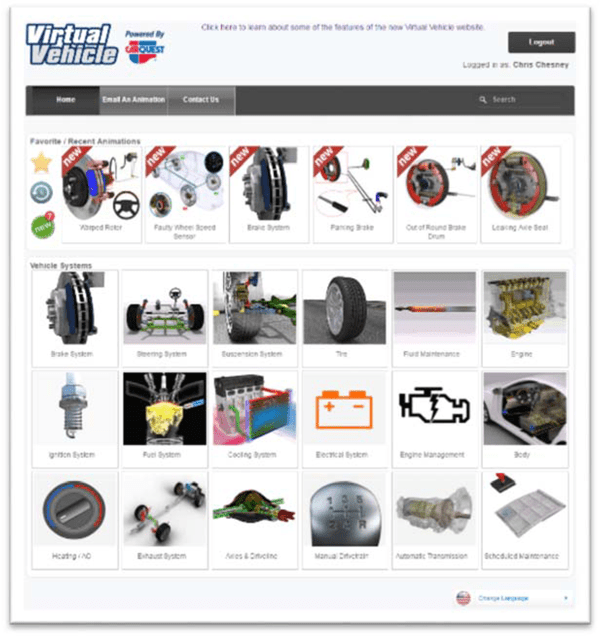
Follow These Steps to Enroll Today!
1. Visit virtualvehiclemd.com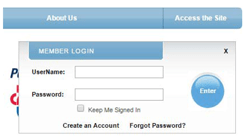
2. Select Access the Site
3. Select Create an Account
4. Select Educational
5. Complete form and Submit
6. CTI will contact you to complete the enrollment as soon as possible
Please Note:
(while waiting for CTI to respond, please contact your IT support team and ask for the ‘public IP range’ for your campus. The CTI administrator will need this information to allow students to login without credentials from anywhere on campus.)
How to login on campus:
1. Visit virtualvehiclemd.com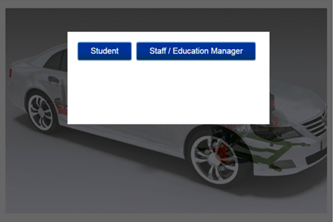
2. The screen shown here will appear
a. Students will automatically be logged into the system
b. Staff must login to be able to access the additional tools
3. Staff has ability to email or text links to any of the animations directly to students by selecting ‘Email an Animation’
A Complete Customer Solution for Repairs
Virtual Vehicle is a cloud-based library containing hundreds of animations showing how each part of the car works and what can happen when the part fails. Our original line-drawn animations are now replaced with realistic 3D animated models, but the core value of making technical concepts simple to understand remains at the heart of what we do.
We help you bridge the understanding gap by providing your service team with a tool that gets the message across in a simple, customer-friendly way. Service advisors using Virtual Vehicle are able to sell more service and repair labor, and receive higher customer satisfaction scores.
As shops use our system to explain services to their customers, they experience:
An increase in repeat business as customers feel more confident that the services the repairer performed were truly necessary in maintaining their vehicle
More referrals as they tell their friends and family what a great experience they had at the repairers workshop
Higher sales as customers agree to more work being done, because for the first time ever they really understand what’s involved and why it is needed.
Virtual Vehicle can be accessed using any web browser or via our iPad app. Your service team can e-mail or text customers a link to an animated video if they are not in the shop, and follow it up with a phone call to answer any follow up questions and close the sale.
Want to Take All This Information with you, to Show Your Staff?
You Can download the complete PDF by clicking the button…